Post by Yeezus on Jun 27, 2015 21:26:44 GMT -5
This is a list of all commands in-game, staff and member. If you put in a staff command and you are not a staff member, don't expect anything to happen.  Credit for the commands goes to LunarWolf22.
Credit for the commands goes to LunarWolf22.
Admin Staff Commands
/godspeak message
- Everyone can see your message!
/spawn itemname
- Spawns items!
/spawn preyname
- Spawns preys!
/earthquake
- Woo-Hoo, Earthquakeee!
/where playername
- Shows you where a player currently is!
/goto mapname
- Teleports you on a map!
/ban playername
- Bans a player!
/ban playername timezone
- Bans a player for a certain time!
/kick playername
- Kicks a player from the server!
/?
- Shows you the list of the commands!
Game Moderator Commands
/ban playername
- Bans a player!
/ban playername timezone
- Bans a player for a certain time!
/kick playername
- Kicks a player from the server!
/goto mapname
- Teleports you on a map!
/where playername
- Shows you where a player currently is!
/?
- Shows you the list of the commands!
Game Commands
(those commands are for everyone)
/friend username
- Adds a player to your friend list!
/unfriend username
- Removes a player from your friend list!
/block username
- Use this command to block a user!
/unblock username
- Use this command to unblock a user!
/username: message
- This command sends a private message to the chosen player!
/party username
- This command sends a party invite to the choosen player!
/clear
- Clears the chat in the current chat window!
/clearall
- Clears all the chat windows!
/position
- Shows your coordinates in the map.
This can be helpful when making your own map!
/petfollow
- Makes your pet follow you!
/releasepet
- Releases your pet!
/roll number
- This can be useful as a game! [Numbers from 1-100]
/me message
- Send a message under your username/character name!
Example: /me says bye! = Name says bye!
/savechat filename
- Saves the current chat window as a text file!
Remember to give it a filename!
/lipsync [Message]
- Makes your character lip-sync your written message!
/sethome
- Use this command to set the exact position you are in as your home!
This is where you will spawn when you click 'Go Home'!
/gohome
- Makes you spawn wherever your home is set!
/resethome
- Resets your home to the Default spawn!
 Credit for the commands goes to LunarWolf22.
Credit for the commands goes to LunarWolf22.Admin Staff Commands
/godspeak message
- Everyone can see your message!
/spawn itemname
- Spawns items!
/spawn preyname
- Spawns preys!
/earthquake
- Woo-Hoo, Earthquakeee!
/where playername
- Shows you where a player currently is!
/goto mapname
- Teleports you on a map!
/ban playername
- Bans a player!
/ban playername timezone
- Bans a player for a certain time!
/kick playername
- Kicks a player from the server!
/?
- Shows you the list of the commands!
Game Moderator Commands
/ban playername
- Bans a player!
/ban playername timezone
- Bans a player for a certain time!
/kick playername
- Kicks a player from the server!
/goto mapname
- Teleports you on a map!
/where playername
- Shows you where a player currently is!
/?
- Shows you the list of the commands!
Game Commands
(those commands are for everyone)
/friend username
- Adds a player to your friend list!
/unfriend username
- Removes a player from your friend list!
/block username
- Use this command to block a user!
/unblock username
- Use this command to unblock a user!
/username: message
- This command sends a private message to the chosen player!
/party username
- This command sends a party invite to the choosen player!
/clear
- Clears the chat in the current chat window!
/clearall
- Clears all the chat windows!
/position
- Shows your coordinates in the map.
This can be helpful when making your own map!
/petfollow
- Makes your pet follow you!
/releasepet
- Releases your pet!
/roll number
- This can be useful as a game! [Numbers from 1-100]
/me message
- Send a message under your username/character name!
Example: /me says bye! = Name says bye!
/savechat filename
- Saves the current chat window as a text file!
Remember to give it a filename!
/lipsync [Message]
- Makes your character lip-sync your written message!
/sethome
- Use this command to set the exact position you are in as your home!
This is where you will spawn when you click 'Go Home'!
/gohome
- Makes you spawn wherever your home is set!
/resethome
- Resets your home to the Default spawn!

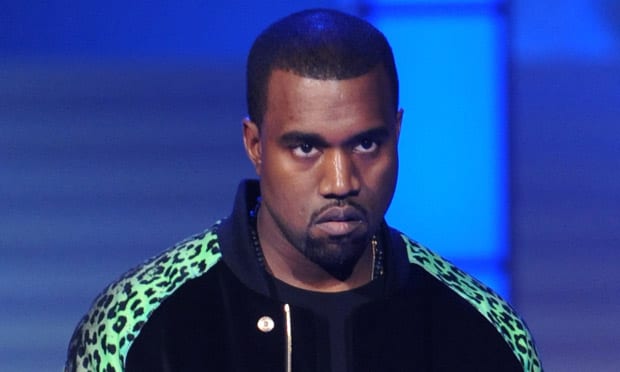


 <3
<3